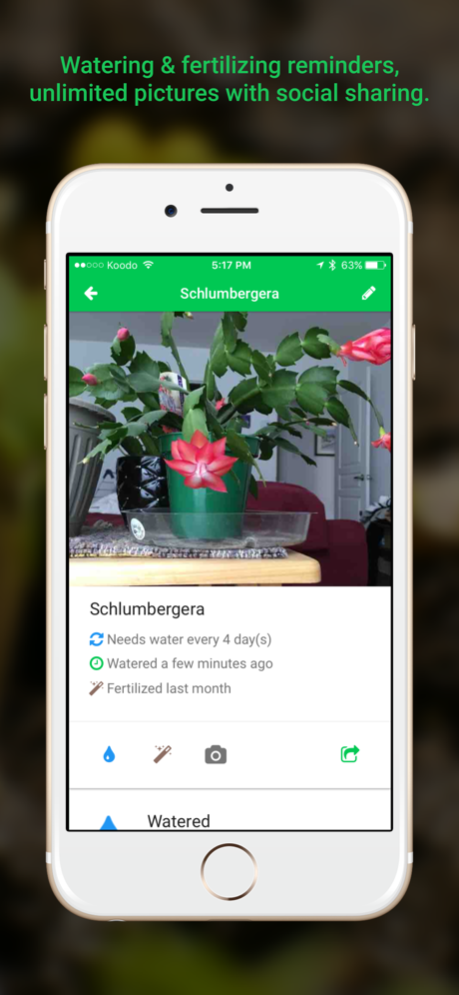Plantbook - Plants' Companion 1.1.7
Free Version
Publisher Description
Introducing Plantbook, a gardening companion (watering and fertilizing reminder) for your plants.
Plantbook helps you take care of your precious plants so that they can live longer, grow faster and never lack your attention once again.
Features:
Have unique reminders for each plant, so you'll get notified next time you need to water or fertilize them.
List your plants in order of priority so you immediately see which one needs the most attention as soon as you open the app.
Keep track of each date and time you watered, fertilized or snapped a picture of them.
Snap and keep unlimited pictures of each plant so you can watch their growth over time.
Store unlimited plants, pictures and notes for FREE!
Want to get rid of the ads and unlock fertilizer reminders? Go into preferences to enable Plantbook PRO! This also greatly helps us with the development of this app so thanks a lot!
Plantbook keeps track of when you water and fertilize your plants and notifies you next time they might need some attention.
Never worry about your plants again, because Plantbook is here for them.
Questions? Suggestions? We're always looking for some!
Contact us: apps@brainpad.org
Aug 7, 2020
Version 1.1.7
Introducing new languages: welcome to Dutch and German users!
About Plantbook - Plants' Companion
Plantbook - Plants' Companion is a free app for iOS published in the Health & Nutrition list of apps, part of Home & Hobby.
The company that develops Plantbook - Plants' Companion is Tommy Bergeron. The latest version released by its developer is 1.1.7.
To install Plantbook - Plants' Companion on your iOS device, just click the green Continue To App button above to start the installation process. The app is listed on our website since 2020-08-07 and was downloaded 2 times. We have already checked if the download link is safe, however for your own protection we recommend that you scan the downloaded app with your antivirus. Your antivirus may detect the Plantbook - Plants' Companion as malware if the download link is broken.
How to install Plantbook - Plants' Companion on your iOS device:
- Click on the Continue To App button on our website. This will redirect you to the App Store.
- Once the Plantbook - Plants' Companion is shown in the iTunes listing of your iOS device, you can start its download and installation. Tap on the GET button to the right of the app to start downloading it.
- If you are not logged-in the iOS appstore app, you'll be prompted for your your Apple ID and/or password.
- After Plantbook - Plants' Companion is downloaded, you'll see an INSTALL button to the right. Tap on it to start the actual installation of the iOS app.
- Once installation is finished you can tap on the OPEN button to start it. Its icon will also be added to your device home screen.